The shortcut to being understood: AI prototypes.
Explaining an idea is hard.
You risk being misunderstood, or worse watching your brilliant concept get reshaped into something unrecognizable. A few months ago, I tried a different approach: instead of pitching my idea to a Product Manager, I prototyped it first.
Wink, Picta for kids (another story of pitching idea and prototyping).

The experiment
My idea was straightforward: add a photobook entry to picta.com/us. When users clicked it, a popup would ask them to register their email with a simple copy: photobooks launching on a specific date, with early adopters getting a discount. The goal was to gauge interest from our existing audience.
Rather than explaining this in a meeting, I opened Lovable and typed this prompt:
Based on this page https://picta.com/us (mobile screenshot attached), add a photo book in the catalog.
When users click on the photo book, there is a popup that says: "Photobooks are coming on November 1st. Register now to get notified once available and enjoy 20% off on photobooks once available".
You can tweak the copy so it sounds less harsh.
Once the user types his email, the copy says: "Thank you. We will send you an email on November 1st!".
In under five minutes, I had a working prototype.
Could it have been faster? Absolutely! A more precise prompt would have gotten me closer on the first try. Like most AI tools, specificity matters. I spent a few more minutes refining design elements until it looked close enough to our actual site.
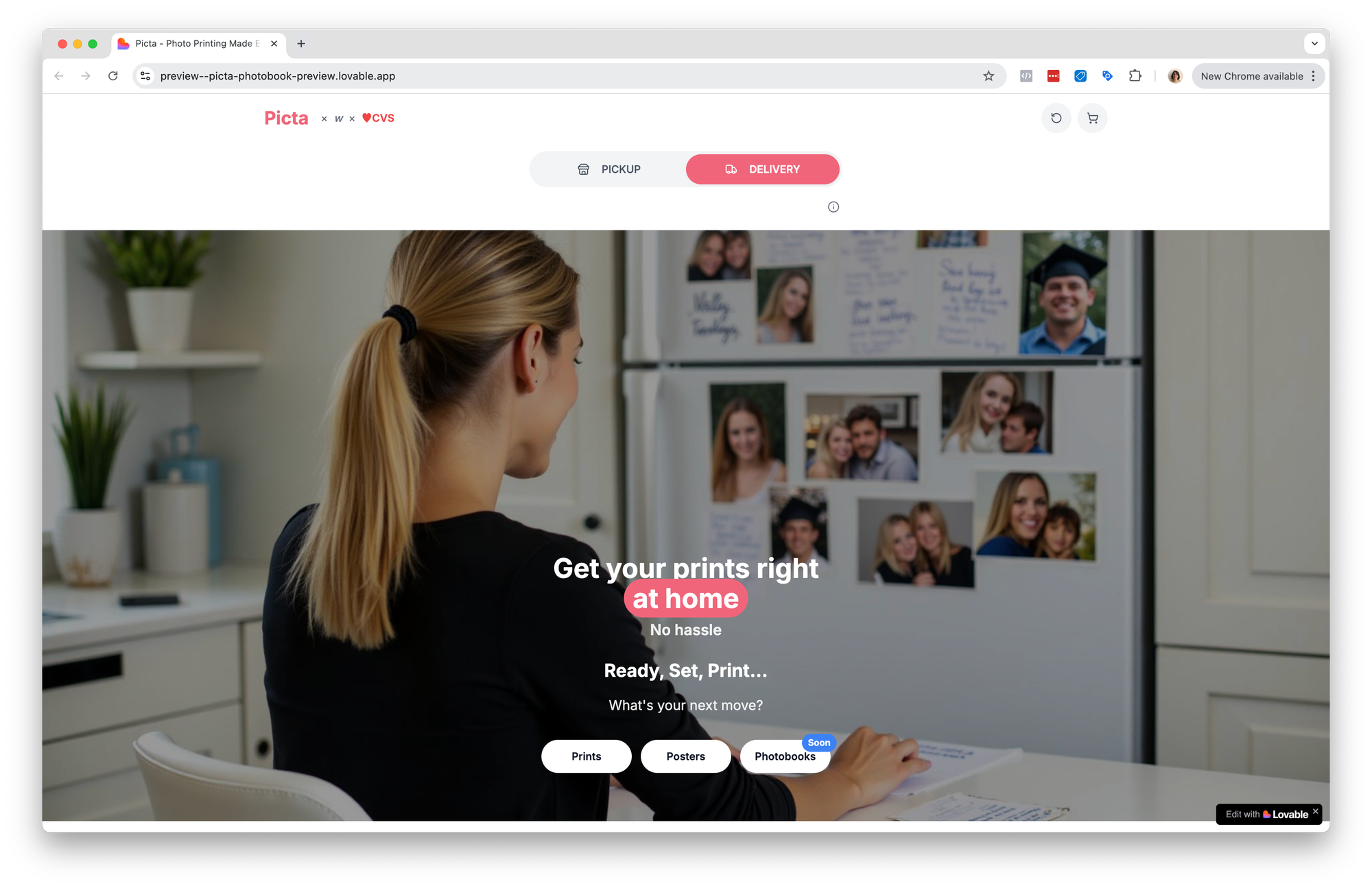
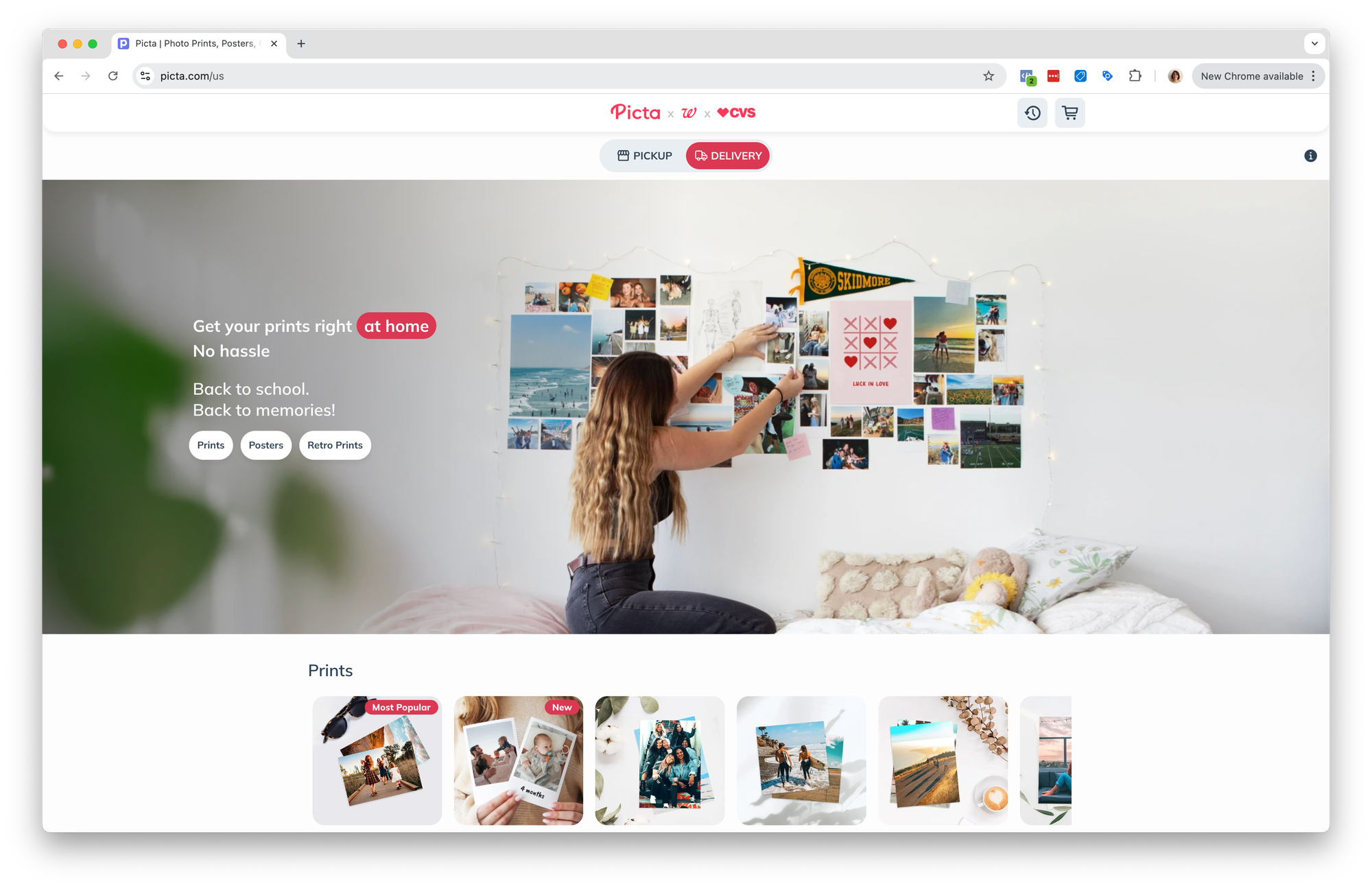
Lovable prototype vs. actual website. A pixel-perfect version of me would have used the Import from Figma option in Lovable.
The surprising parallel
That iterative process: prompt, review, refine; felt strangely familiar. It mirrored the usual conversation with a PM:
- You explain your idea.
- They ask questions.
- You clarify.
- Both of you seek alignment.
But here's the difference: instead of feeling frustrated by misalignment, I was sharpening my thinking with each iteration. The AI forced me to ask the right questions and consider edge cases I'd overlooked.
When I shared the prototype link with the PM, understanding was instant. No lengthy explanations. No drawn-out pitch. She sent it straight to the web developer.
How much time did we save? Hard to quantify exactly, but it felt significant.
What I learned
- Prototyping forces clarity. Describing your idea to an AI is a precision test. If you can't articulate it clearly enough for the AI to build it, you probably can't explain it clearly to your team either.
- Good enough is enough. The prototype doesn't need to be pixel-perfect. It only needs to communicate the idea so your team can evaluate it. As I like to say: quick and dirty.
- AI accelerates validation. I went from idea → prototype → actionable test in minutes, without waiting for design or dev resources. This speed unlocks a different way of working one where you can test concepts before investing heavily in discussion.
The takeaway
Sometimes the fastest way to be understood and to validate an idea is to build instead of talk.
I don't have a formula for the perfect first prompt. Think of it as proof-testing your core idea, revealing blind spots and edge cases along the way. The prototype isn't the end goal; it's the conversation starter that gets everyone on the same page, faster.
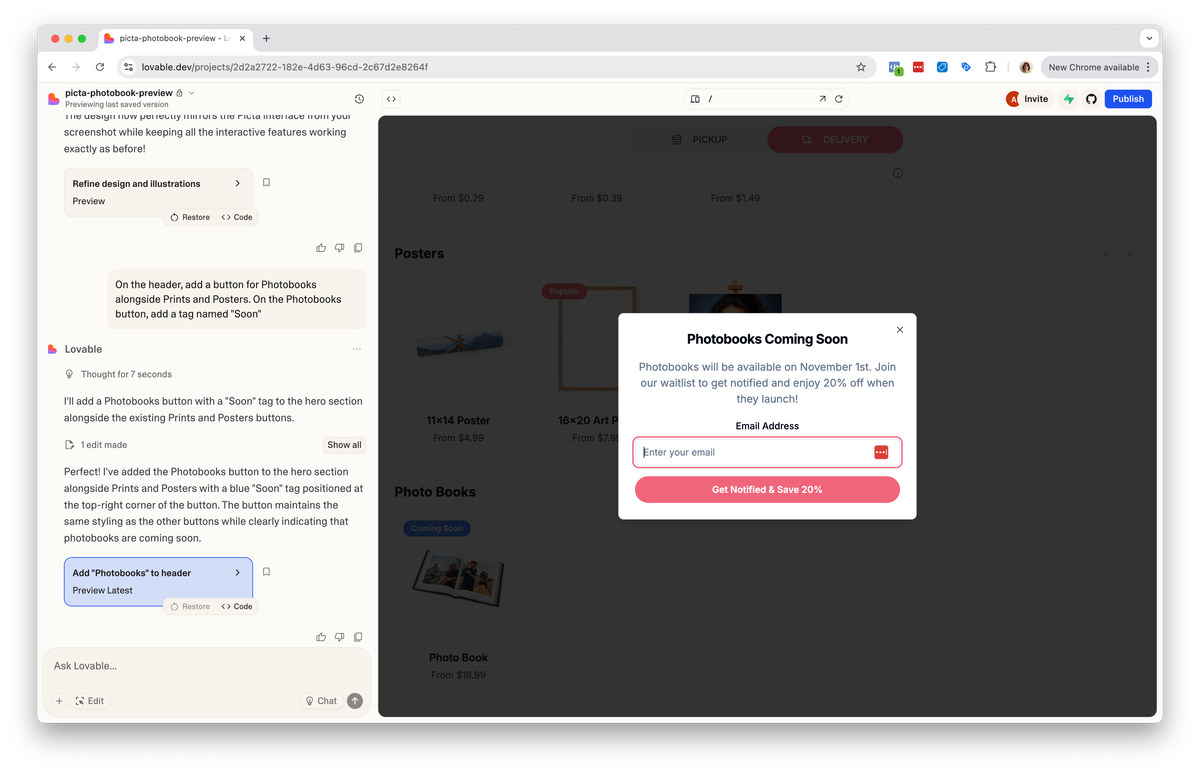




Comments ()